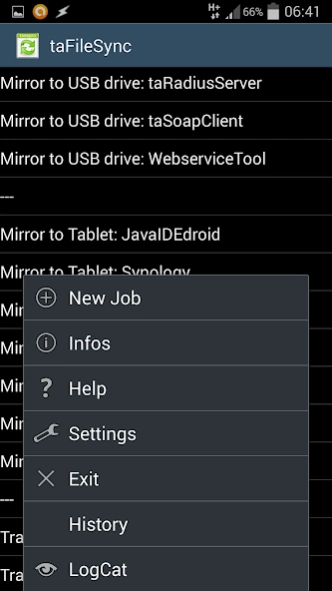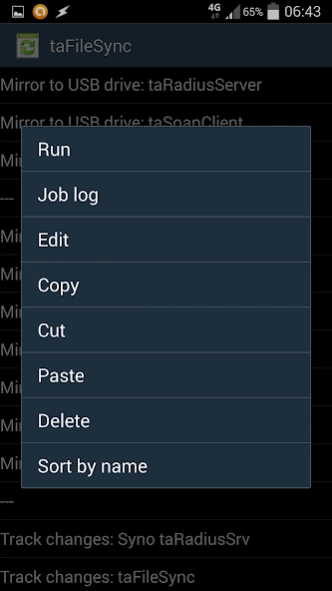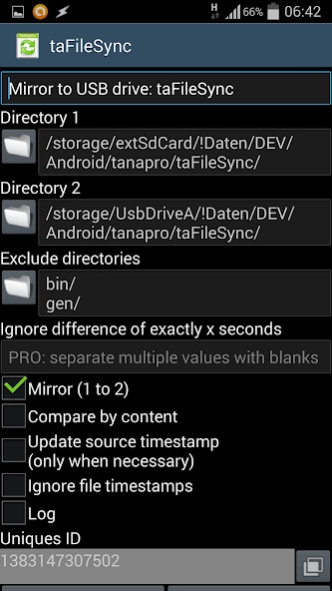taFileSync 1.3.0
Free Version
Publisher Description
taFileSync - Don't synchronize your files blindly - get a preview of what will be done first!
taFileSync is an application for synchronizing two directory trees on the local file system. It can for example be used to synchronize the storage card with an OTG (on-the-go) USB stick or to make a backup of the internal to the external storage card.
The app has following features:
* 1-way and 2-way sync
* unlimited number of sync jobs
* preview of differences
* time offset handling
* update source timestamp (e.g. when no rights to update target timestamps under Android KitKat)
* compare by content
* compare by ignoring timestamps (when mirroring by content)
* show differences in text files (needs the app taTextDiff)
On Android 4.4.x (KitKat) you should use a time offset of 1000 because KitKat adjusts the timestamps on external SDcards to even seconds.
There is a PRO app (taFileSync PRO), which activates additional functionality:
* list of directories to be excluded
* more than 1 time offset can be ignored
* Job log files
* Jobs can be run automatically (e.g. with Tasker)
* SEND Intent for adhoc directory compare (e.g. with Total Commander)
* VIEW Intent for .json files to pass data to the app
For more details see the online version of the built-in help file:
http://www.tanapro.ch/products/taFileSync/help-en.html
Support forum:
http://groups.google.com/forum/#!forum/tanapro
History:
http://www.tanapro.ch/products/taFileSync/history-en.html
About taFileSync
taFileSync is a free app for Android published in the System Maintenance list of apps, part of System Utilities.
The company that develops taFileSync is Tanapro GmbH, Tom Arn. The latest version released by its developer is 1.3.0.
To install taFileSync on your Android device, just click the green Continue To App button above to start the installation process. The app is listed on our website since 2015-12-02 and was downloaded 3 times. We have already checked if the download link is safe, however for your own protection we recommend that you scan the downloaded app with your antivirus. Your antivirus may detect the taFileSync as malware as malware if the download link to ch.tanapro.taFileSync is broken.
How to install taFileSync on your Android device:
- Click on the Continue To App button on our website. This will redirect you to Google Play.
- Once the taFileSync is shown in the Google Play listing of your Android device, you can start its download and installation. Tap on the Install button located below the search bar and to the right of the app icon.
- A pop-up window with the permissions required by taFileSync will be shown. Click on Accept to continue the process.
- taFileSync will be downloaded onto your device, displaying a progress. Once the download completes, the installation will start and you'll get a notification after the installation is finished.